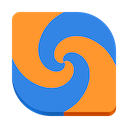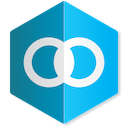The foxy Git Client for Mac.
Commit faster, improve your code quality with superior diffs
- and look good doing it.
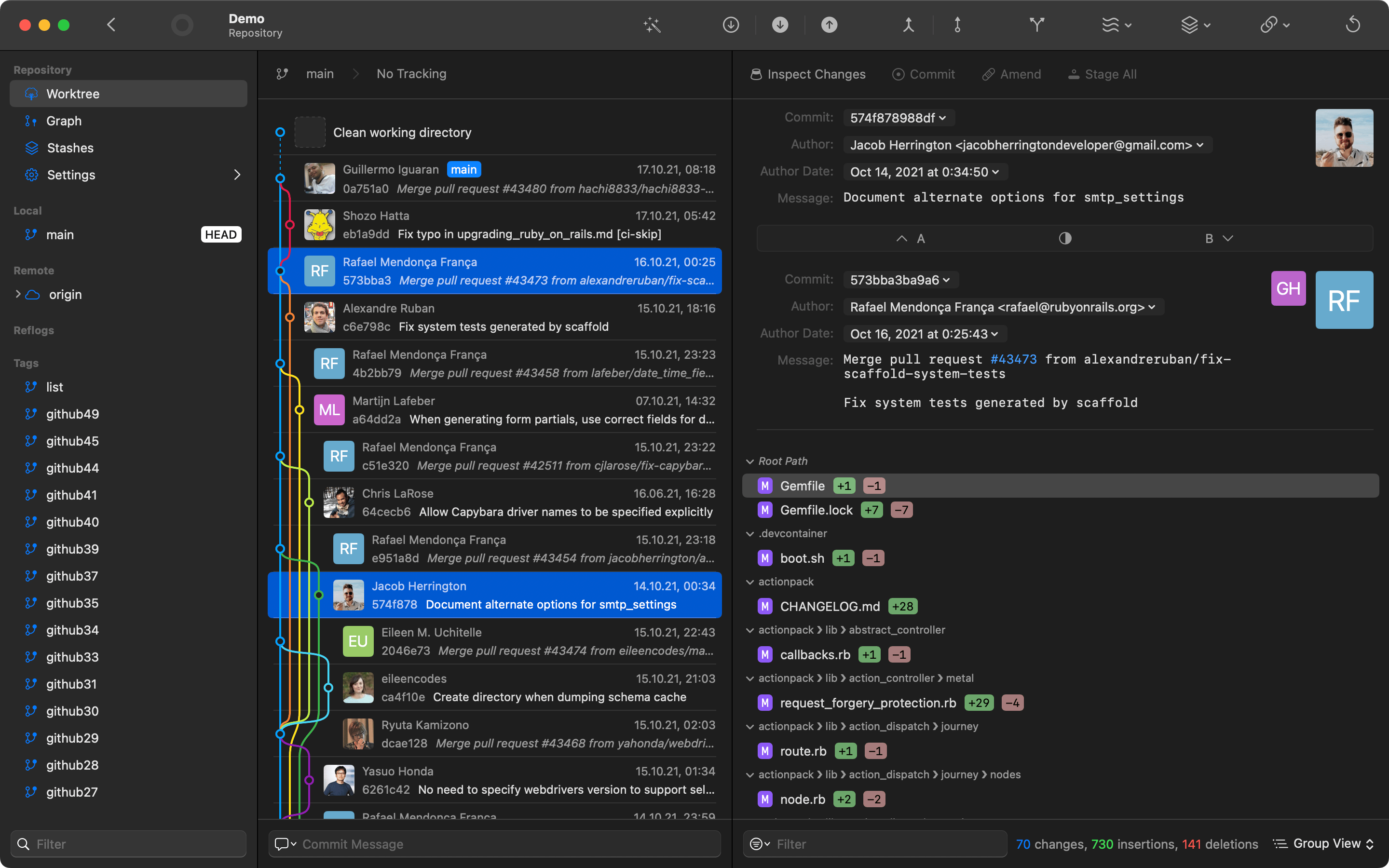
Compare any pair of branches, tags or commits.
- Compare Anything
- Advanced Diff
- Blame Others
- Diff Images
- Service Accounts
- Create, list and clone GitHub, GitLab and Bitbucket cloud repositories.
- Full-Text Search
- Search the contents of any source file in your commit history.
- Granular Staging
- Stage individual lines or whole hunks.
- Interactive Rebase
- Edit, reword, drop, fixup and squash commits with a single click.
- Bisect
- Start and step through bisects from any commit.
- Shortcuts
- Define custom shortcuts for most main menu commands.
- Reflog
- Find your lost commits in the reflog if you messed up.
- Resolve Conflicts
- Easy conflict resolution by choosing A or B.
- Git-Flow
- Comes bundled with git-flow in case you want to use this archaic branching model.
- Multiple Identitites
- Create multiple committer identities and switch them on the fly.
- Command Line Integration
- Open Gitfox from the terminal with the bundled command-line tool.
- Drag & Drop
- Perform actions by dragging and dropping commits, branches and tags.
- Markdown
- Beautifully renders your repositories markdown READMEs.
- Notifications
- Fetch repositories in the background and get notifications on changes.
- Link Manager
- Link to external pages or create clickable links in your commit messages using the link manager.
- Quick Actions
- Open the quick action palette with ⌘P and just type to perform any number of actions.
Mergetool Integration.
Works with most mergetools out of the box.
Completely Native.
Absolutely Beautiful.
Feel right at home with a 100% native Mac App.